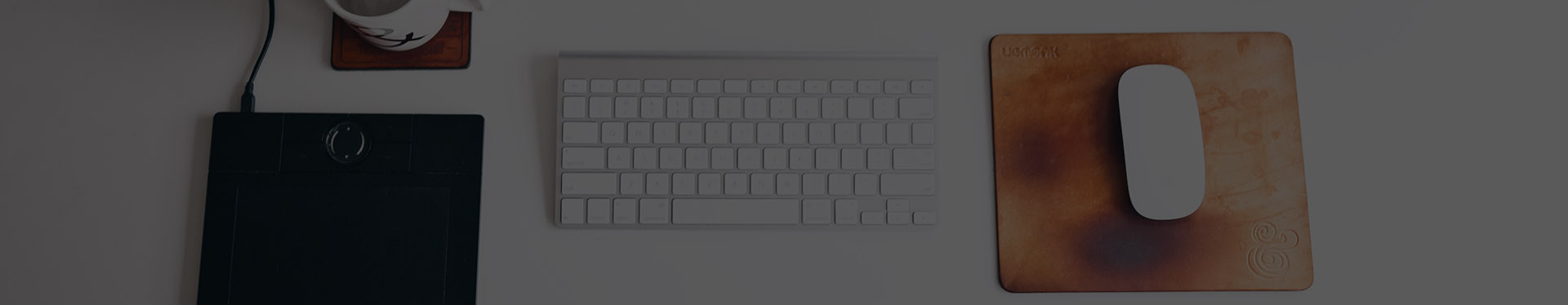How to configure Facebook Product Catalog for your Magento Store
Step 1 In order to upload your product feed to Facebook, you first need to export your products into a CSV file. You can create your product feed manually using Facebook's templates or you can use our extension Facebook Pixel for Magento 2 that will generate...