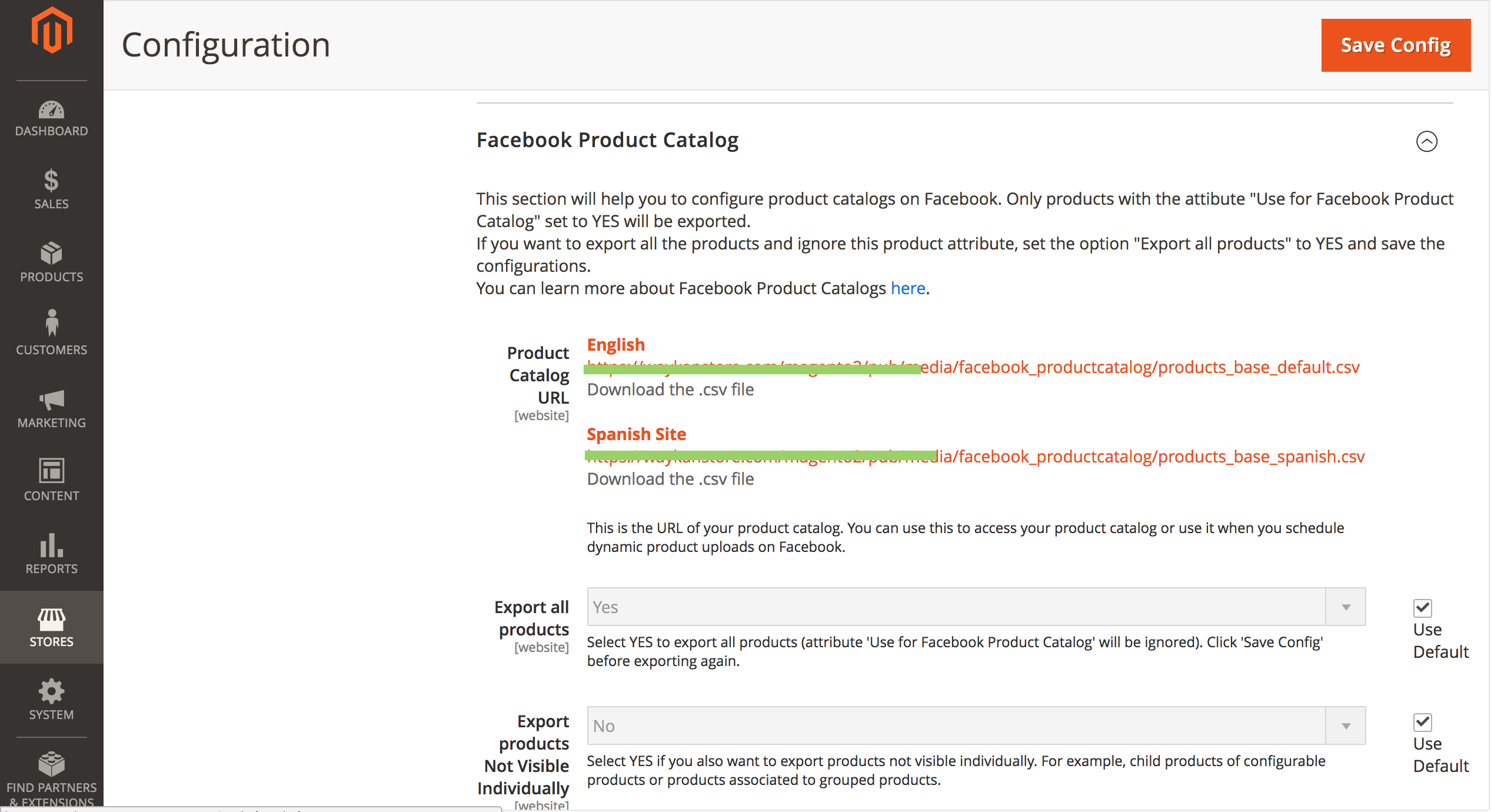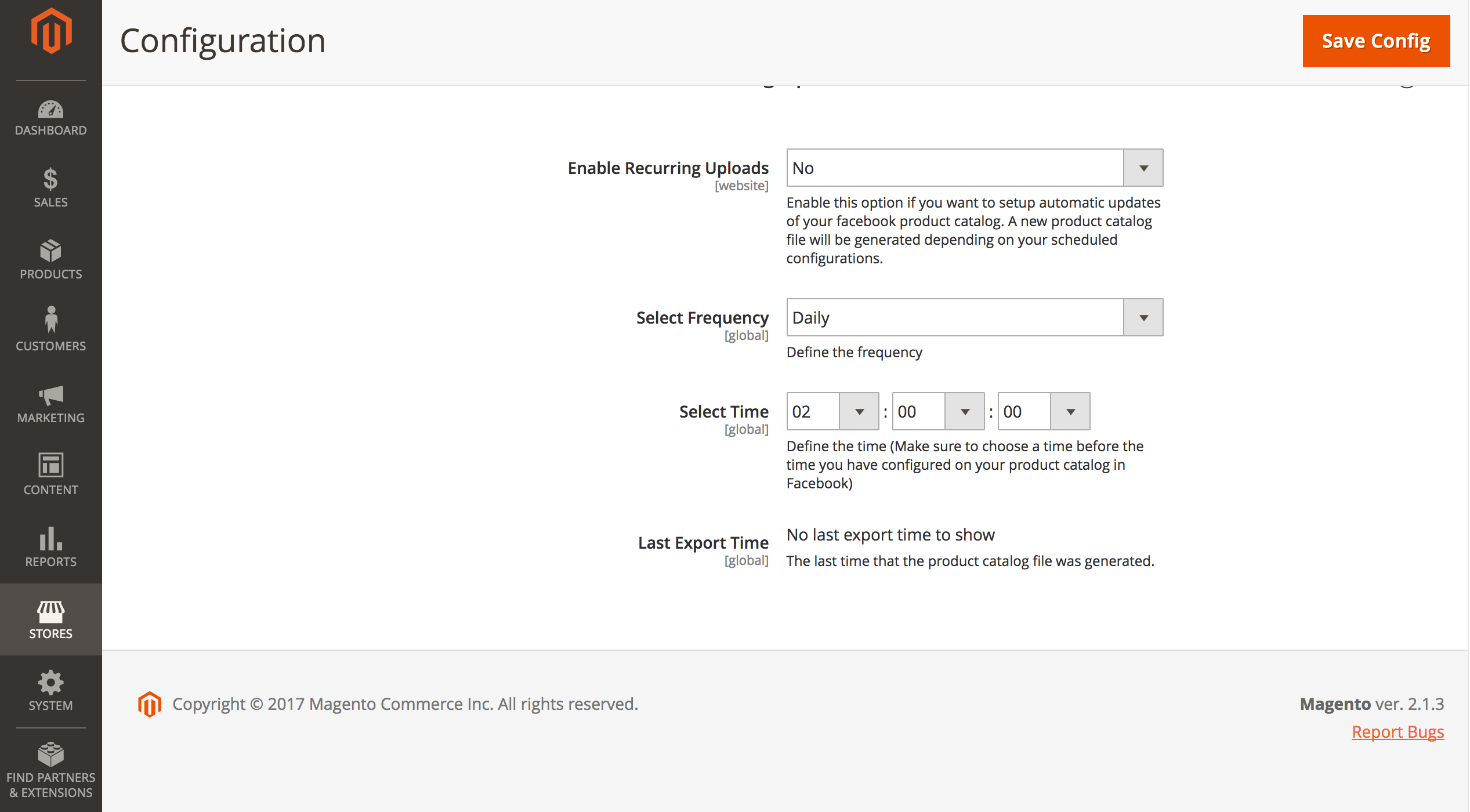Facebook Product Catalog for Magento 2
$43.00
Export in few simple steps products that you want to promote in Facebook. Works with Facebook Pixel. Check our user manual here.
Steps to upload your product catalog here.
Description
If you are running or planning to run Facebook Dynamic Ads to promote your products on Facebook, you know that one of the first tasks you need to do is to upload the list of the products you want to promote to Facebook. This list of products is your product catalog, sometimes also called product feed. Each product in your product catalog is required to include information such as the product ID, description, name, URL, Image Url and other attributes. These attributes are used to create the Ads for your products later on. There are multiple ways to upload your product catalog to Facebook but one of the most common ways is to create a CSV file containing the list of the products you want to promote and then upload this file to your Facebook Business Manager account. You can do this process manually or you can use this extension to generate your product catalog in a CSV file and then let Facebook to retrieve this file from your store. You need a Business Manager account (Free) to run Dynamic Ads on Facebook.
What this extension does:
This extension will help you to configure product catalogs in Facebook. You can use this extension to export a list of the products you want to promote on Facebook in few simple steps. With this extension you can either generate the CSV file anytime by clicking an export button or you can configure the extension to generate the CSV file on a recurring basis. The configuration you decide to use would depend on how often your product catalog change. For instance, if your products run out of stock very often you might prefer to configure the extension to generate a new CSV file every day at 3am. This way you will always have your product catalog on Facebook up to date. Whether this is your case or not, you will have the flexibility to configure the extension to generate the CVS file depending on your specific needs.
Features:
- Option to export only the products that have the attribute “Use for Facebook Product Catalog” set to “Yes”.
- Option to include a custom product description for the products when being exported to Facebook product catalogs.
- Option to configure the extension to export all the products and ignore the product attribute “Use for Facebook Product Catalog”.
- Option to generate a CSV file containing your product catalog in a single click.
- Option to schedule automatic exports and use the “Scheduled Recurring Uploads” feature on Facebook to setup automatic uploads.
- Products are exported with the following attributes (“id”, “title”, “google_product_category”, “description”, “link”, “image_link”, “condition”, “availability”, “price”, “sale_price”, “brand”, “color”).
- Beta feature to export additional fields than those required by Facebook. Fields can be mapped in Admin Panel.
- Compatible with Magento Multi-stores
- Extension NOT compatible with Group Products
- Option to export product prices with our without tax.
- Option to export products Not Visible Individually (child products)
- Option to select different pricing for configurable and bundle products
- Option to ignore price for configurable products (parent price)
- Extension developed following Magento coding standards.
- Compatible with Magneto 2.3.1
Limitations
- Grouped products are ignored from the product feed
Notes:
- Instructions to install and configure the extension are accesible when downloading the package.
- You need to have the Magento Cron previously configured in your store if you want to use the ‘Facebook Scheduled Recurring Uploads’ feature.